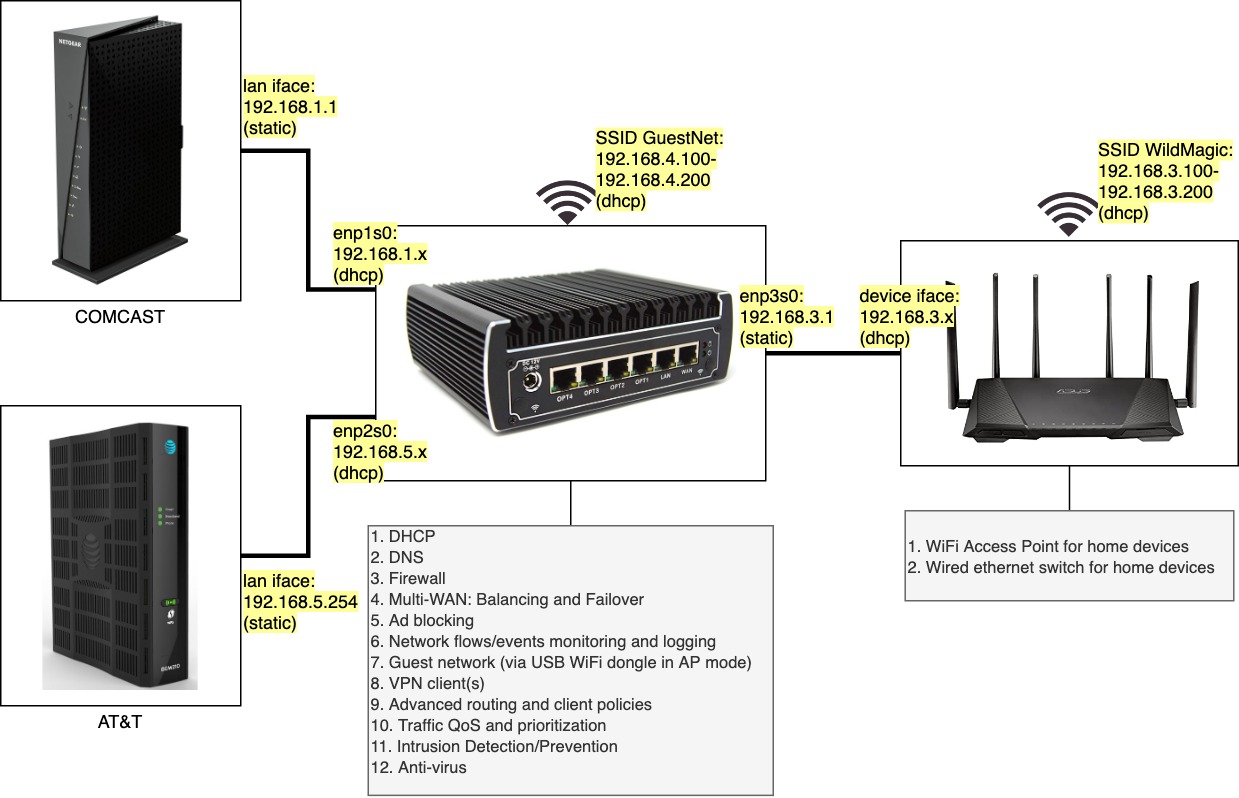I am a self-hosting hobbyist. In a moment of madness, I signed up for a cheap IPv6-only Virtual Private Server (VPS). The consequences of being ipv6-only were a bit more than I had naïvely assumed (although obvious in retrospect). This blog post describes the steps needed to prepare the VPS for my self-hosting adventures.
Read along if you are into self-hosting but new to IPv6.