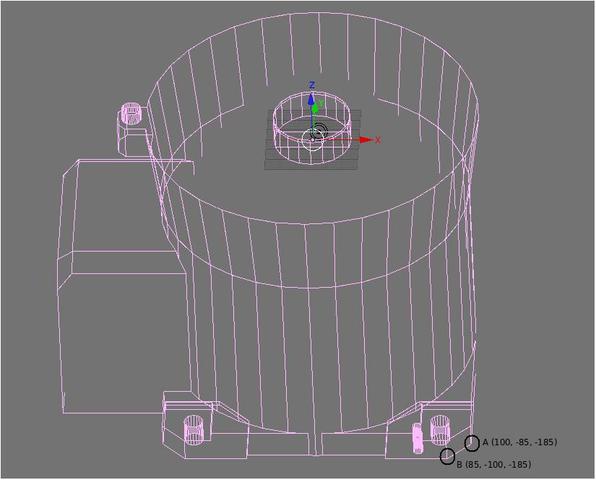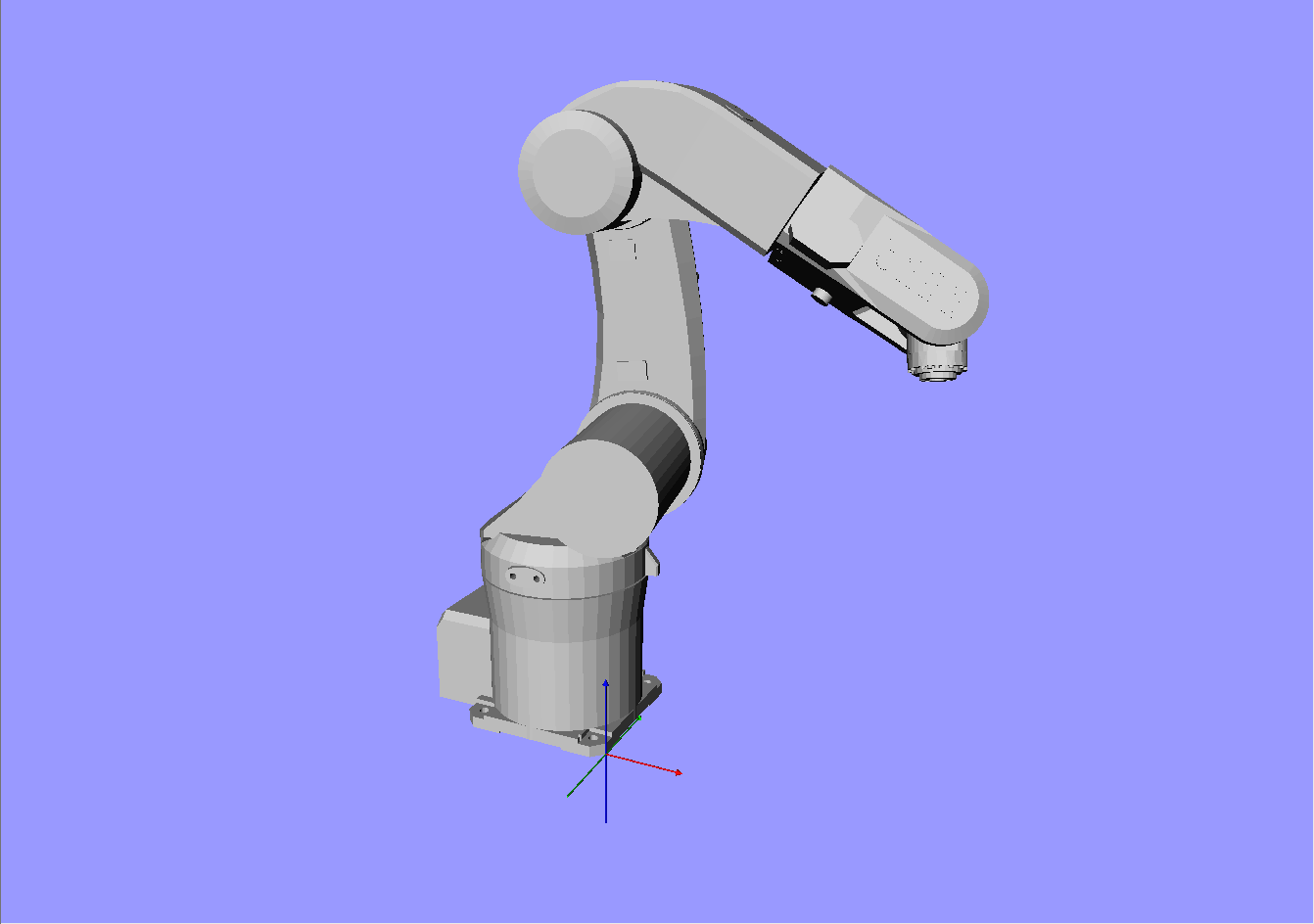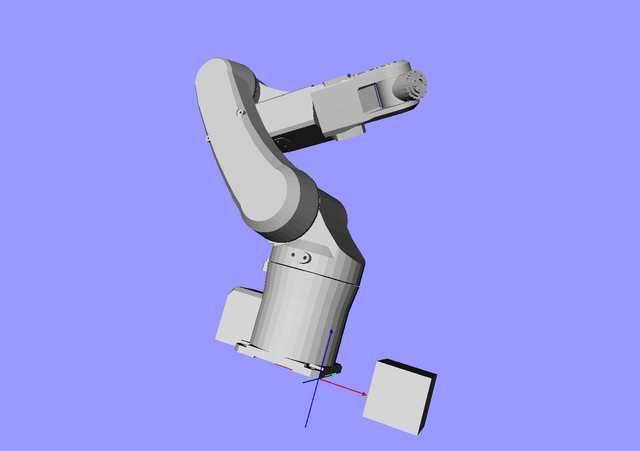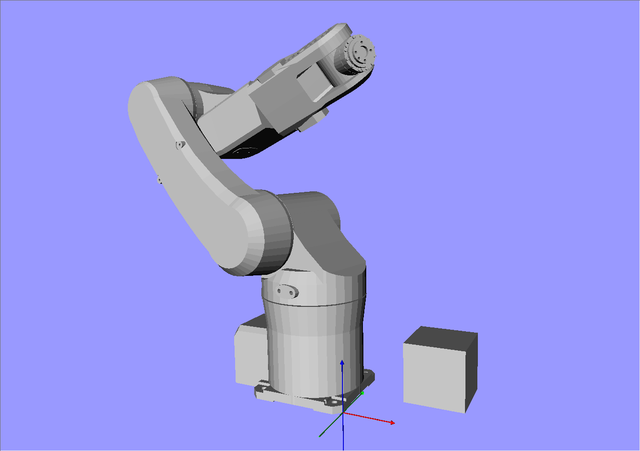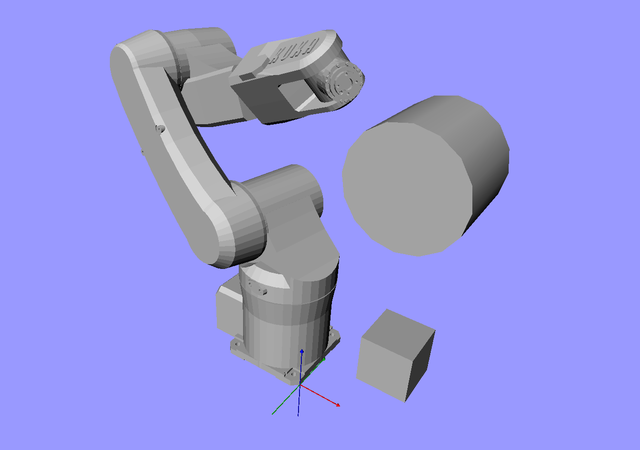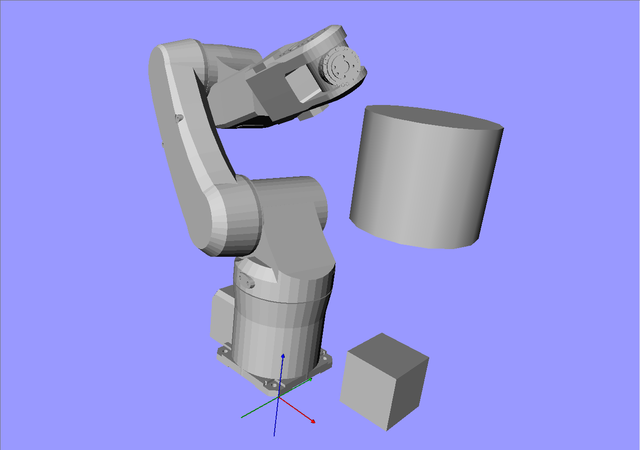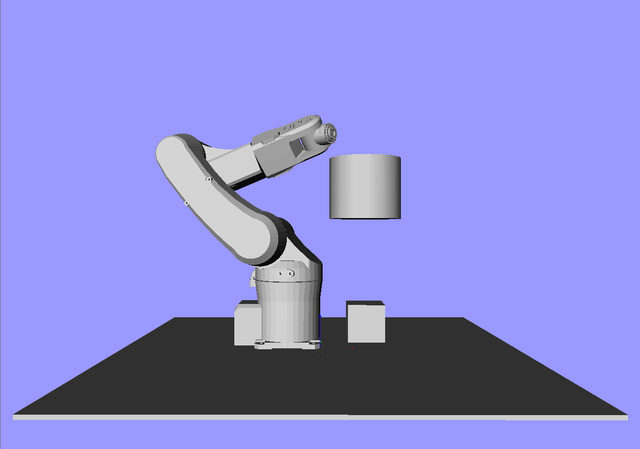Describing scenes for the MPK path planner
Author: Sagar Behere Email: [email protected]
The MPK path planner module in the Sarathi framework needs a 'scene file' as input. A 'scene file' is a text file describing the environment in which the path planner operates. The environment consists of a robot and the obstacles in its workspace. The environment description thus consists of a description (including location) of the robot and the obstacles. This document explains how to create a custom scene file describing the environment of your application.
Introduction
The MPK scene file format is an extension of the Open Inventor scene file format. MPK extends the Inventor file format by three node types: mpkObstacle, mpkRobot and mpkIncludeFile. These are derived from the Inventor node type SoSeparator and can thus have the same attributes as a SoSeparator, in addition to their own specific attributes.
In this document, we will create a custom scene file to which we will add the KUKA KR5 Sixx R850 robot by using the mpkRobot node. Next, we will add obstacles, using the mpkObstacle and mpkIncludeFile nodes.
Quick Summary
- Open empty text file
- Add the line: “#Inventor V2.0 ascii” (without the “”) as the first line
- Add a robot using mpkRobot node
- Add obstacles using either mpkObstacle or read them in from other files using mpkIncludeFile
- Save file
Detailed Steps
Understanding the coordinate system of your robot model
Before you create the scene file, it is important to know the orientation and location of the origin of the coordinate system of your robot model. For the KUKA KR5 Sixx R850 robot model referred to in this document, the origin is located as shown in figure1 . (This figure shows a part of the robot base only, to make the illustration more clear).
Array